Recall Reminders - Patient View
Below are images of the recall reminders that automatically send to a patient based on your Recall Reminder settings. What they see may be slightly different from the images shown here depending on the device they're viewing the reminder on.
How Patients See Recall Reminders
Based on their Recall due date in Eaglesoft, if a patient is coming due for their recall but the due date hasn't passed yet, they'll receive the reminder below, depending on your Reminder settings:
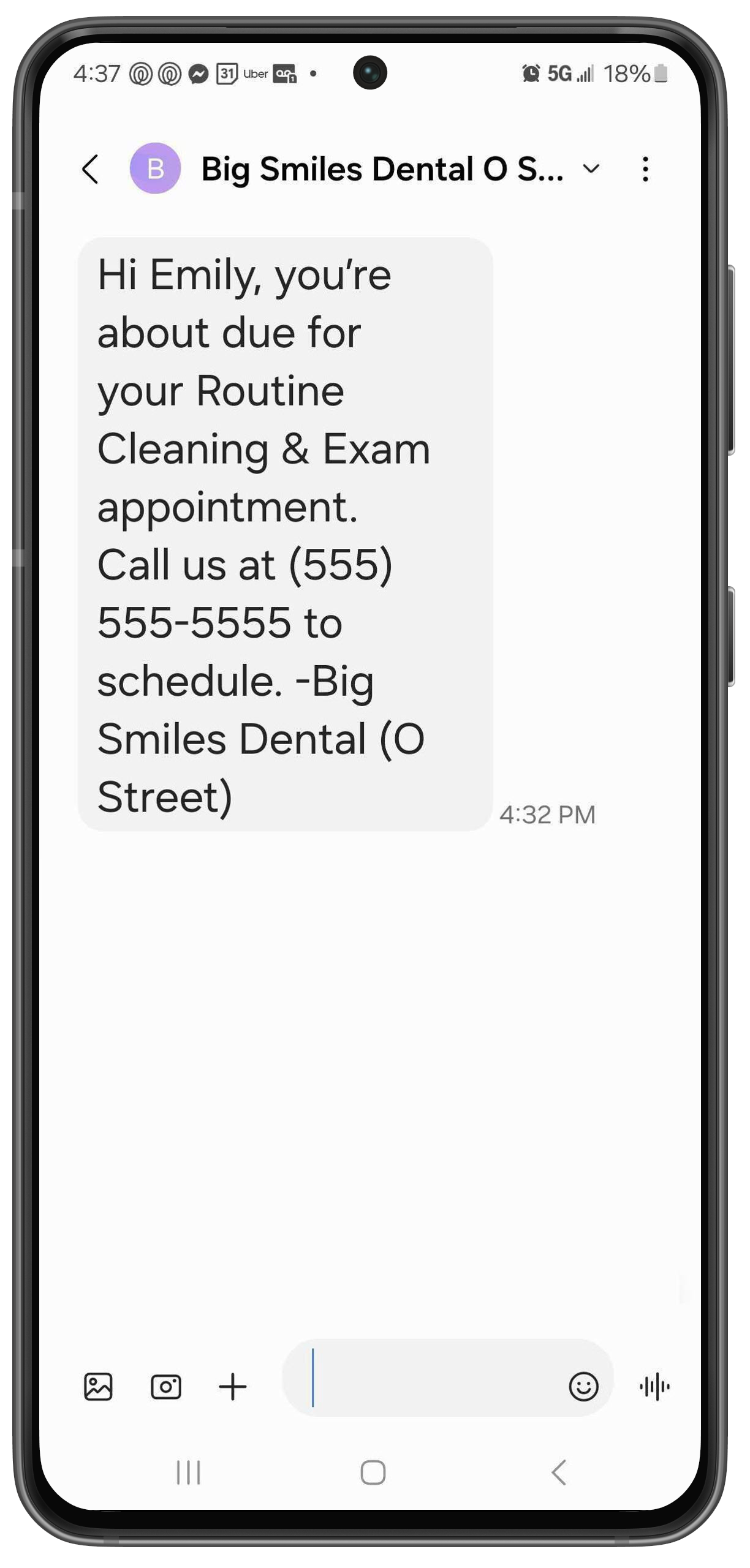
Before Due Date Text
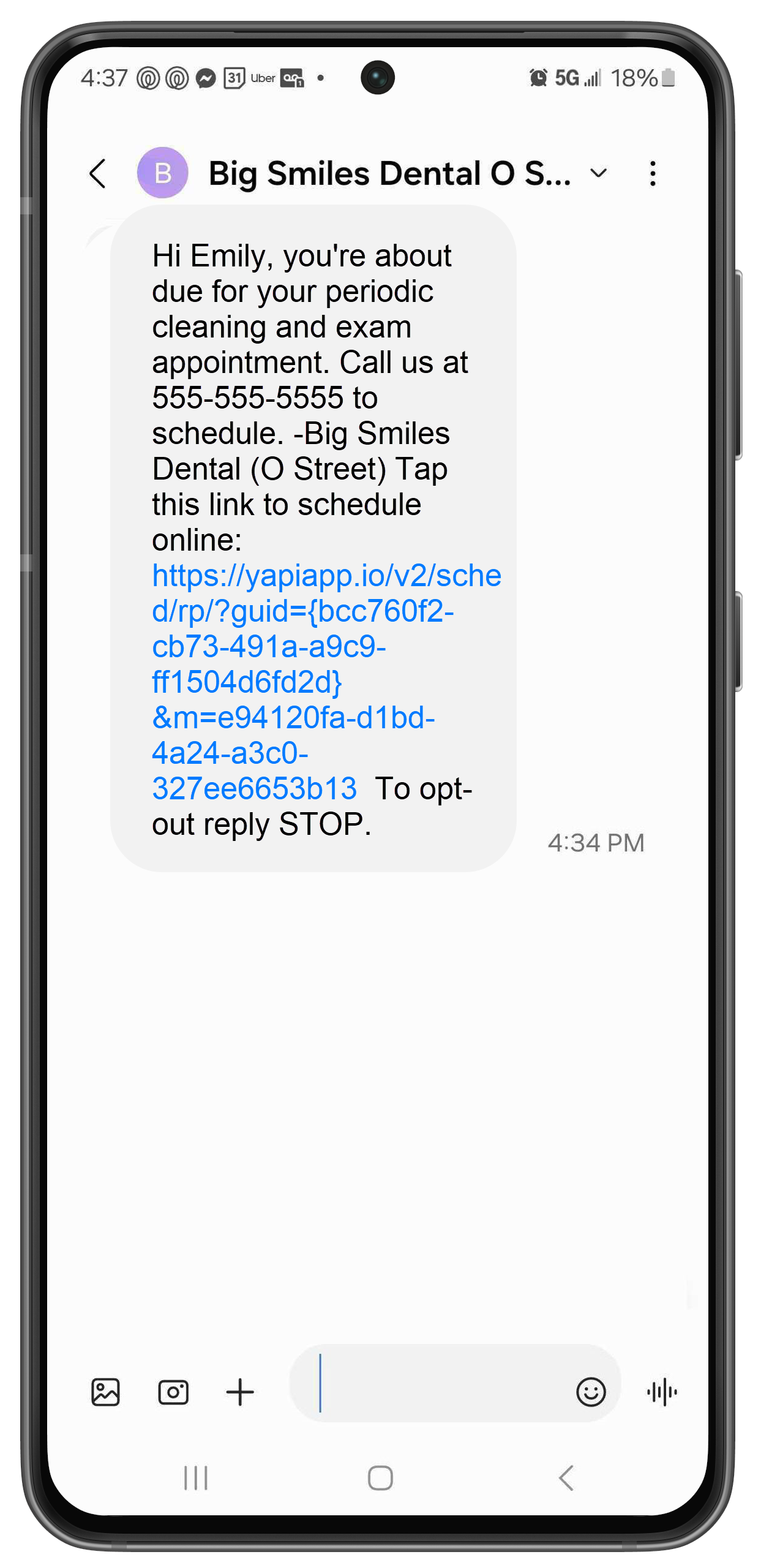
With Online Scheduling
Based on their Recall due date in Eaglesoft, if a patient is past due, they'll receive the reminders below, depending on how far past due they are and what you've configured in your Recall Reminder settings. By default, Leap starts past due reminders with an email and alternates between text and email reminders every 30 days for up to 2 years.
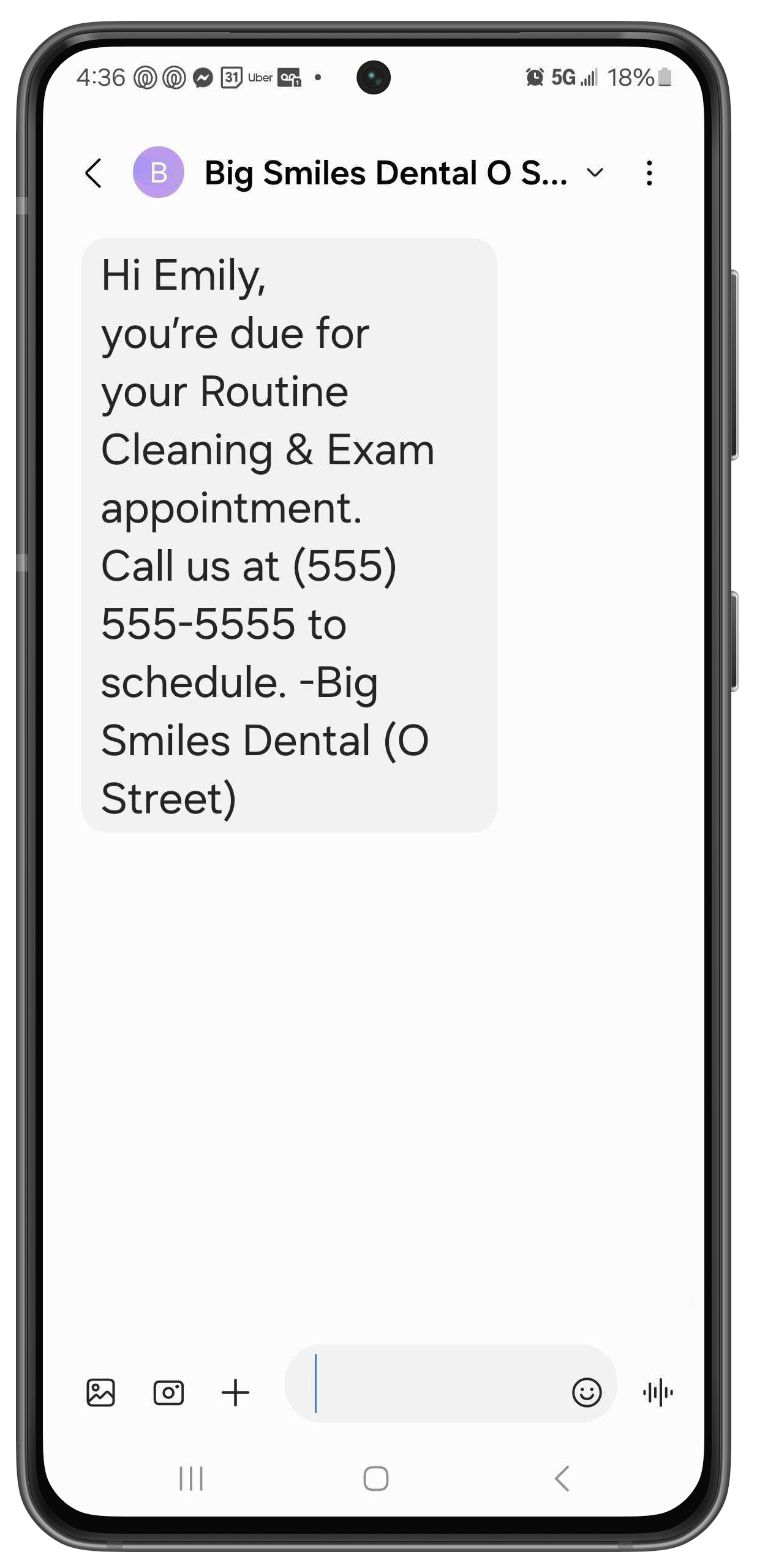
Text - Past Due Date Notice 1
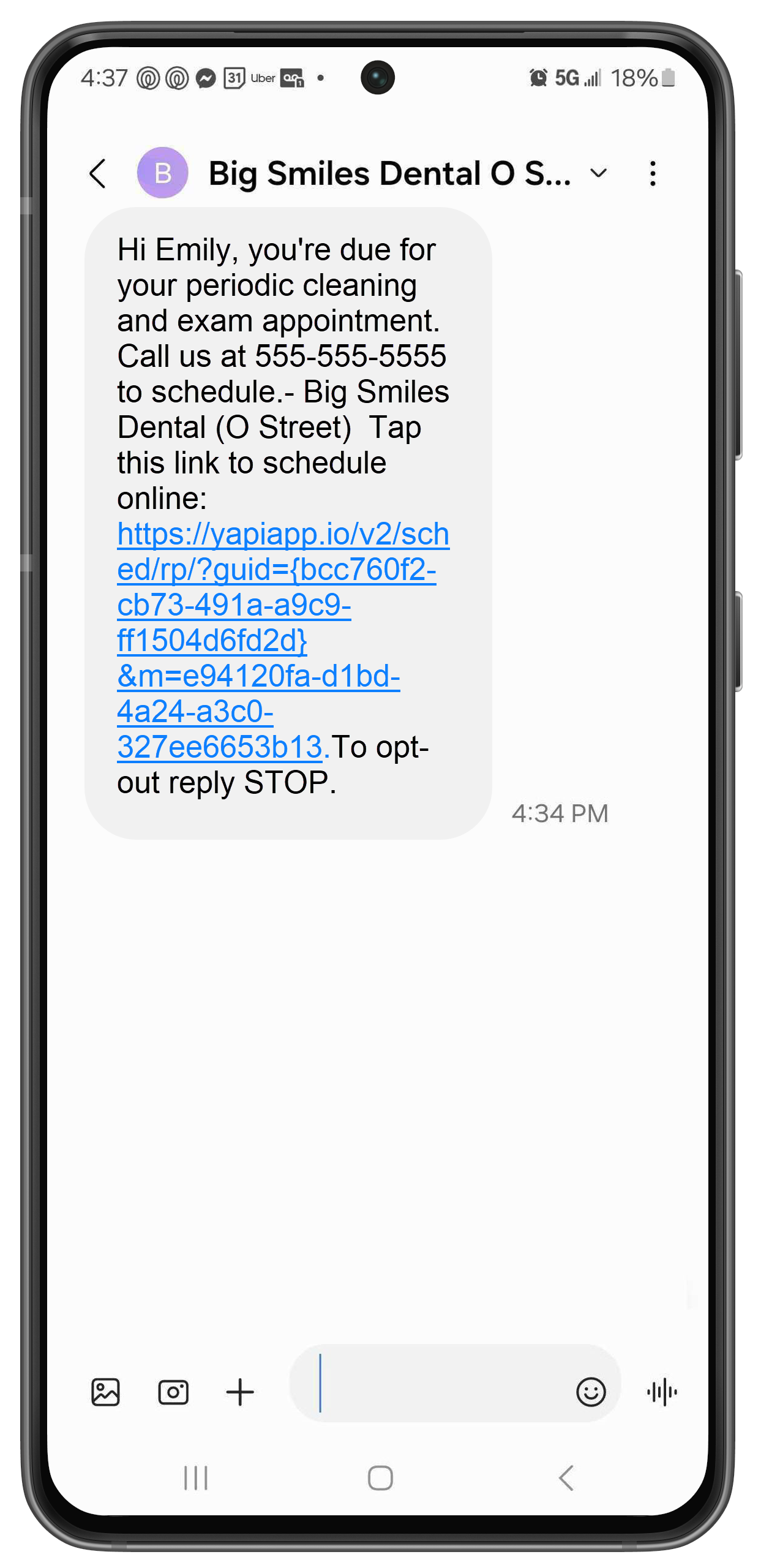
With Online Scheduling
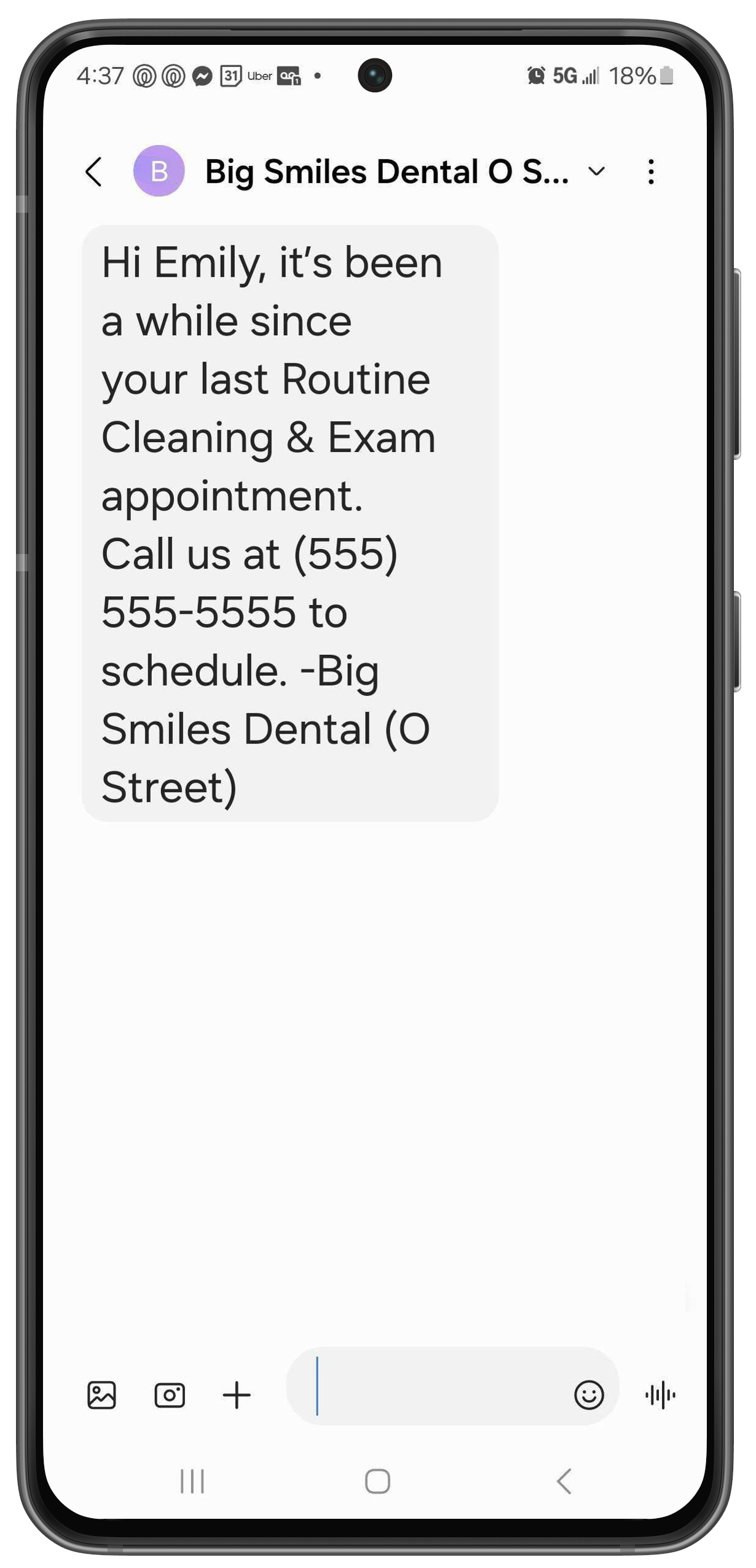
Text - Past Due Date Notice 2
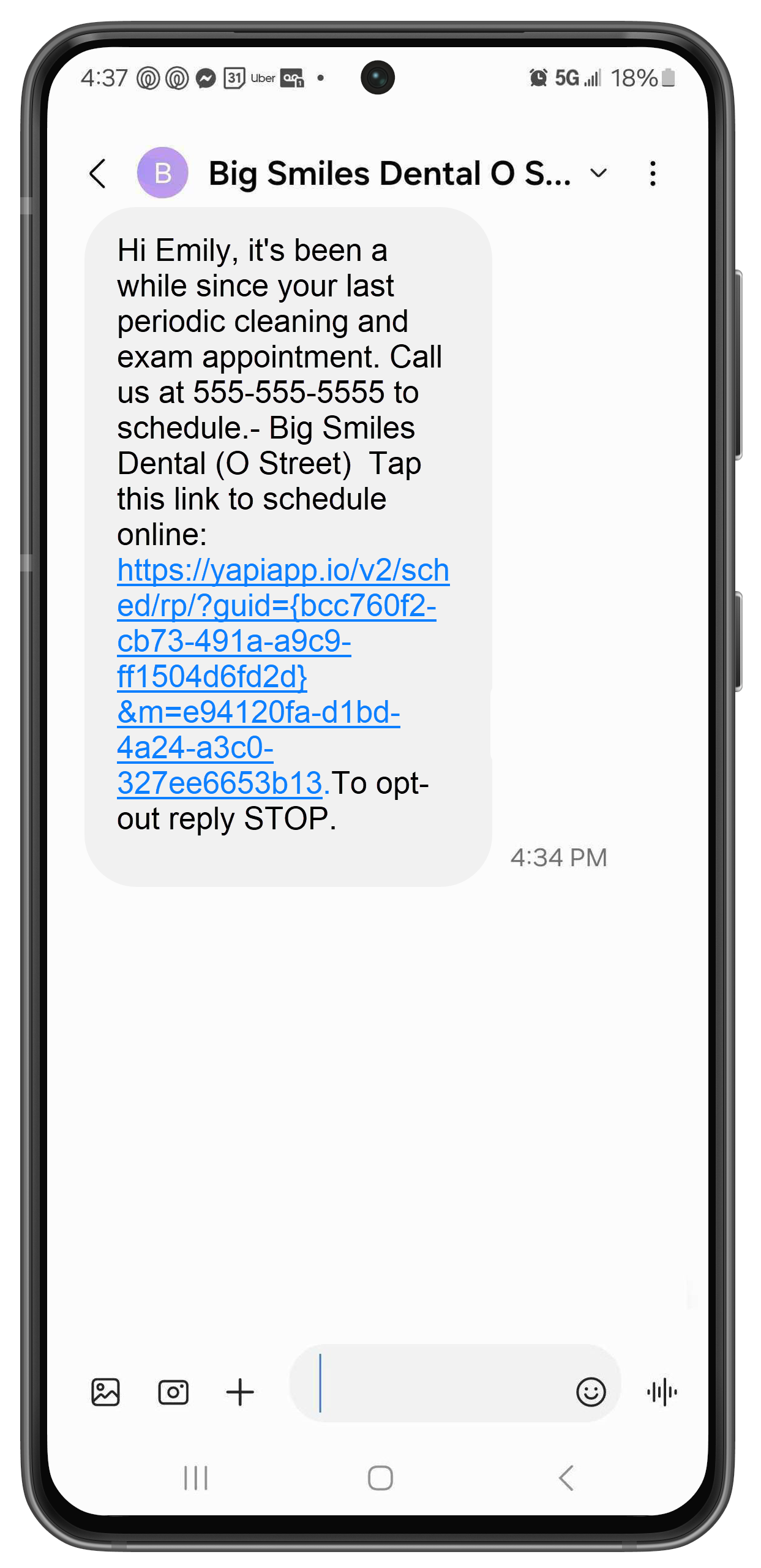
With Online Scheduling
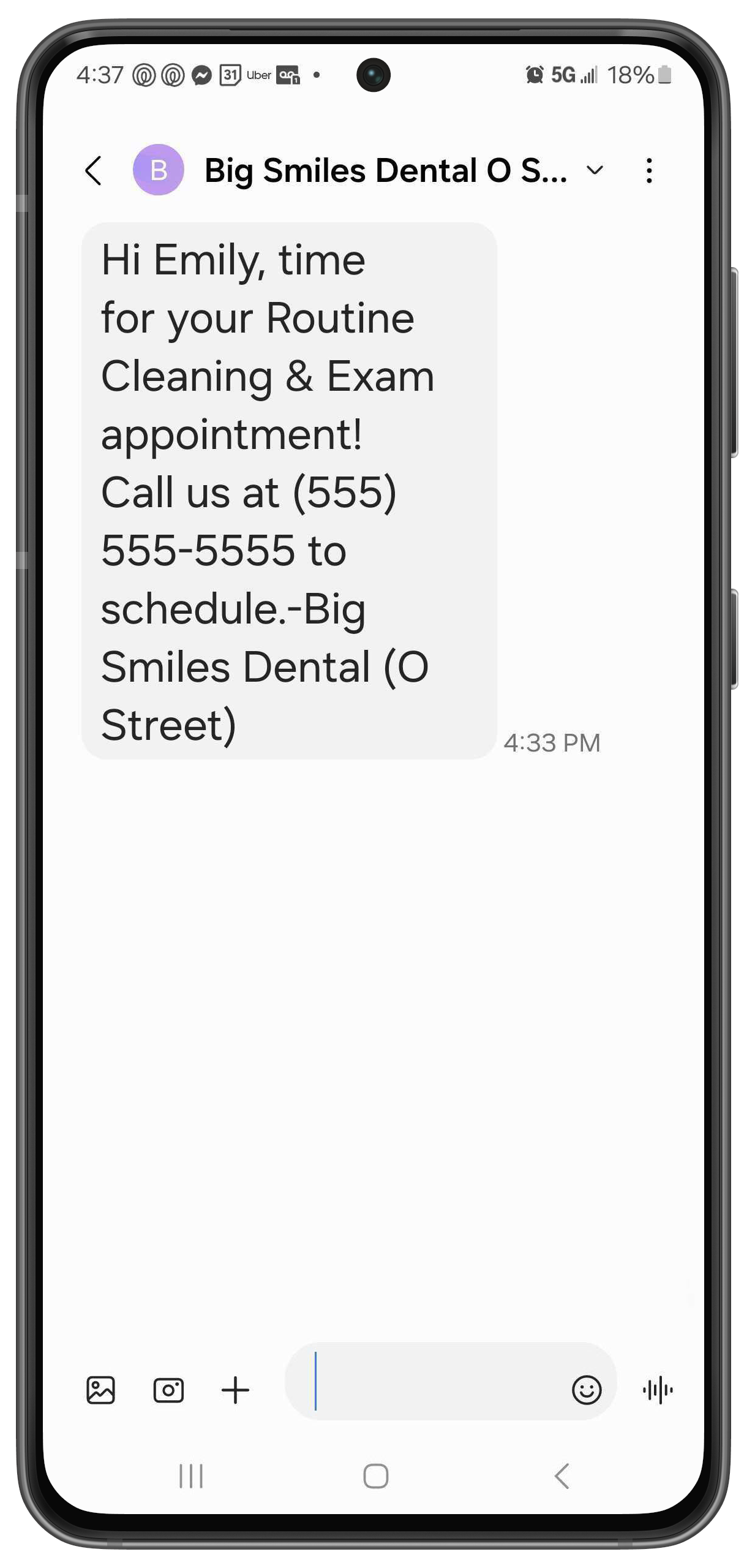
Text - Past Due Date Notice 3
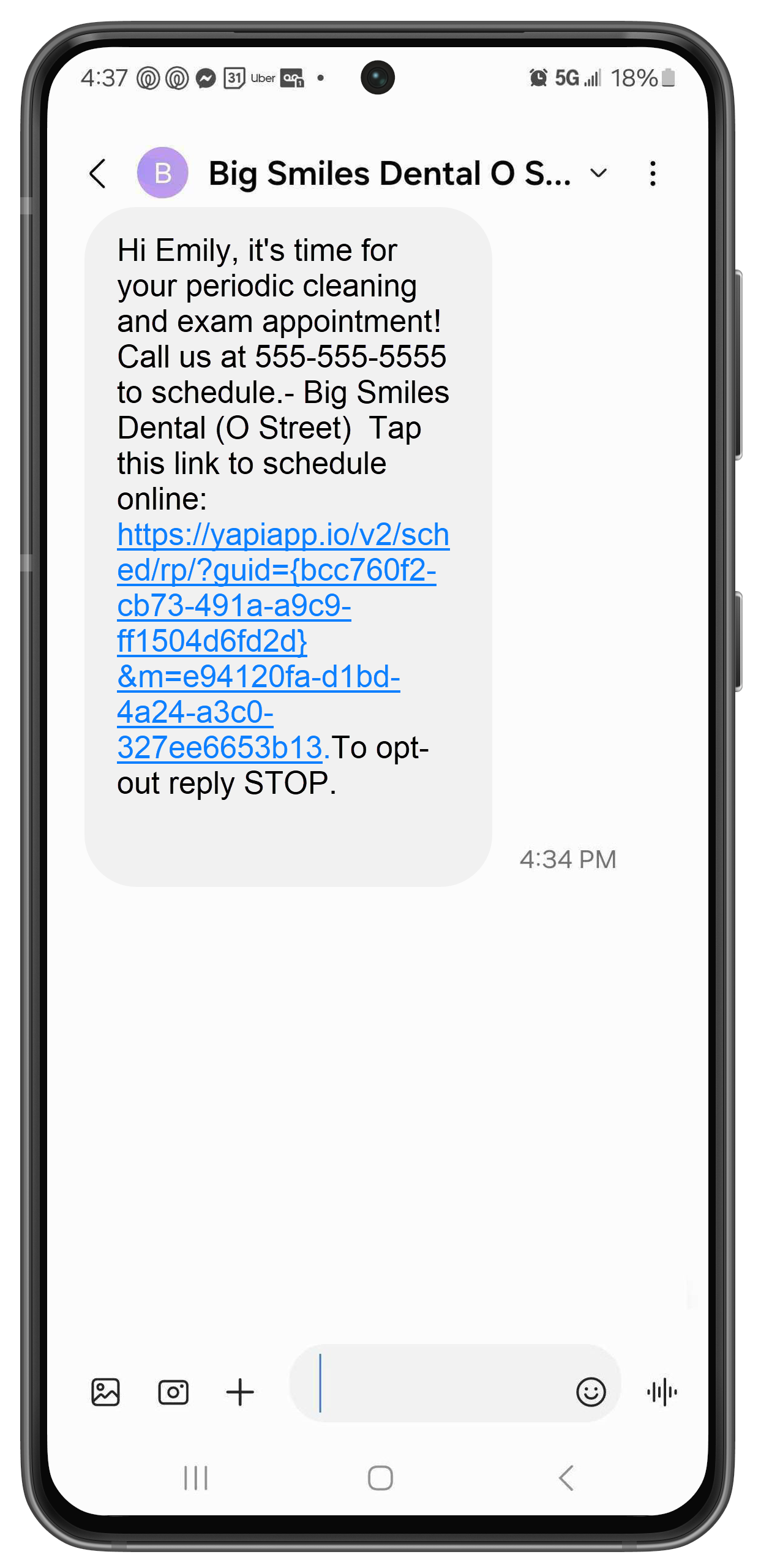
With Online Scheduling
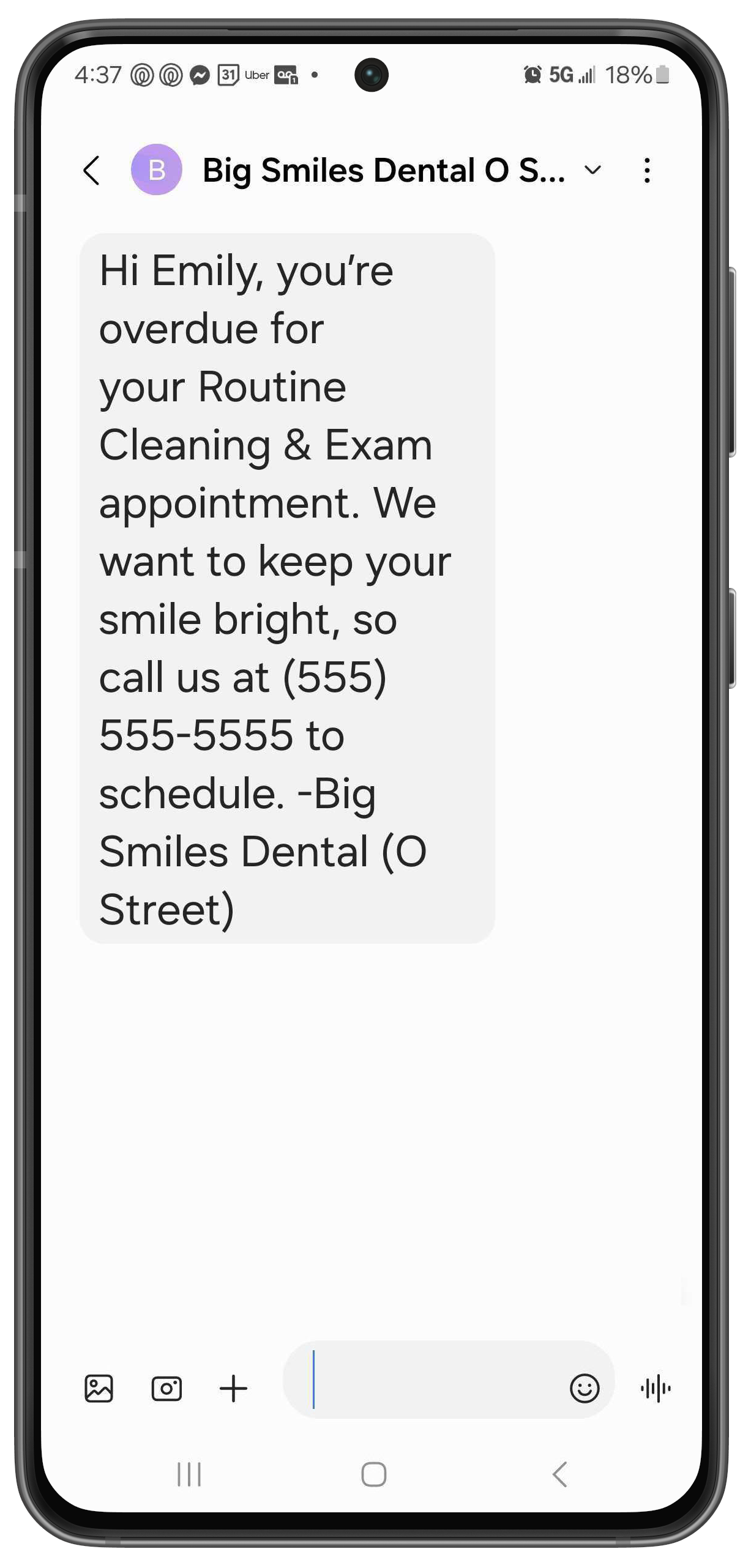
Text - Past Due Date Notice 4
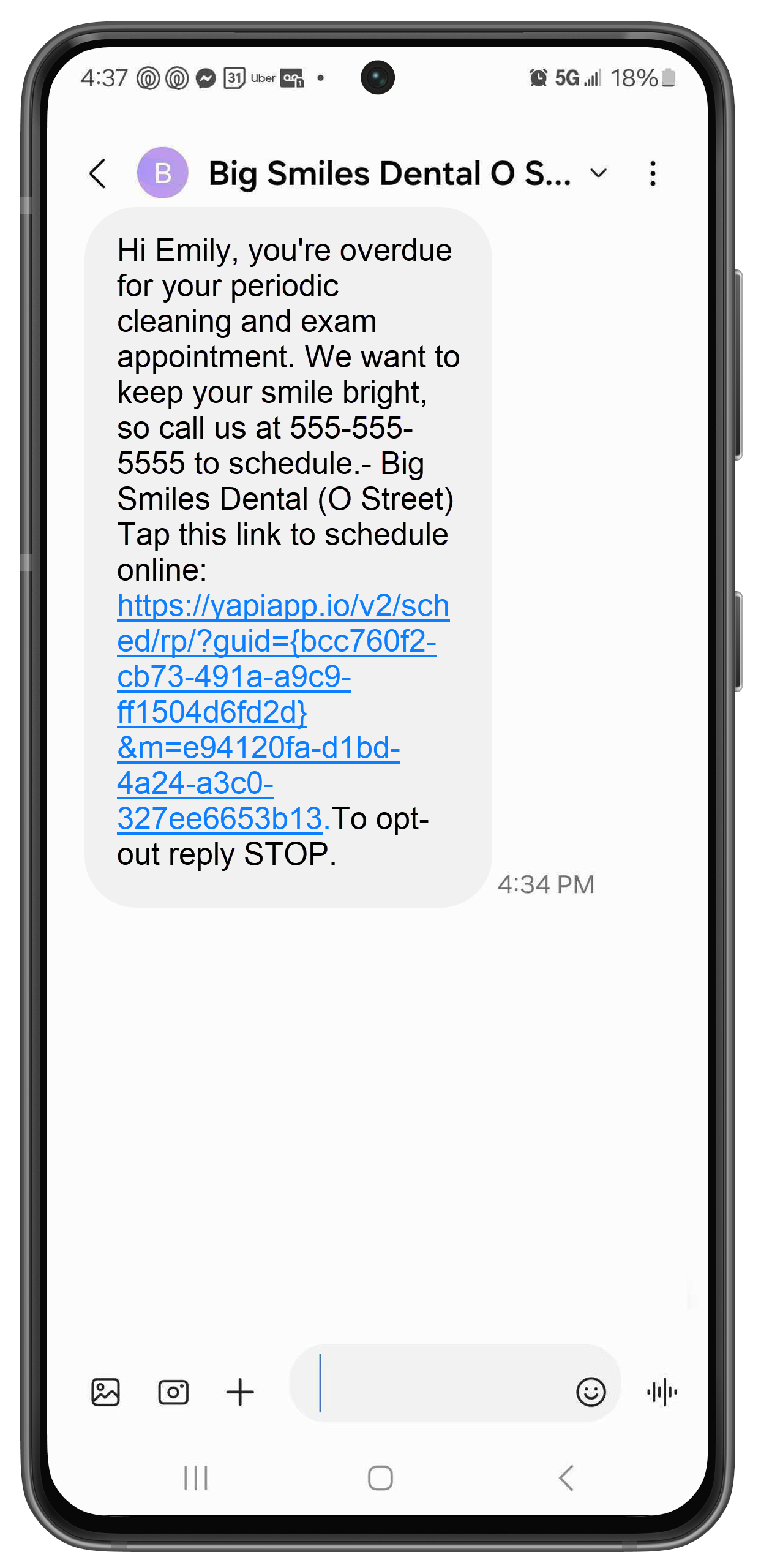
With Online Scheduling
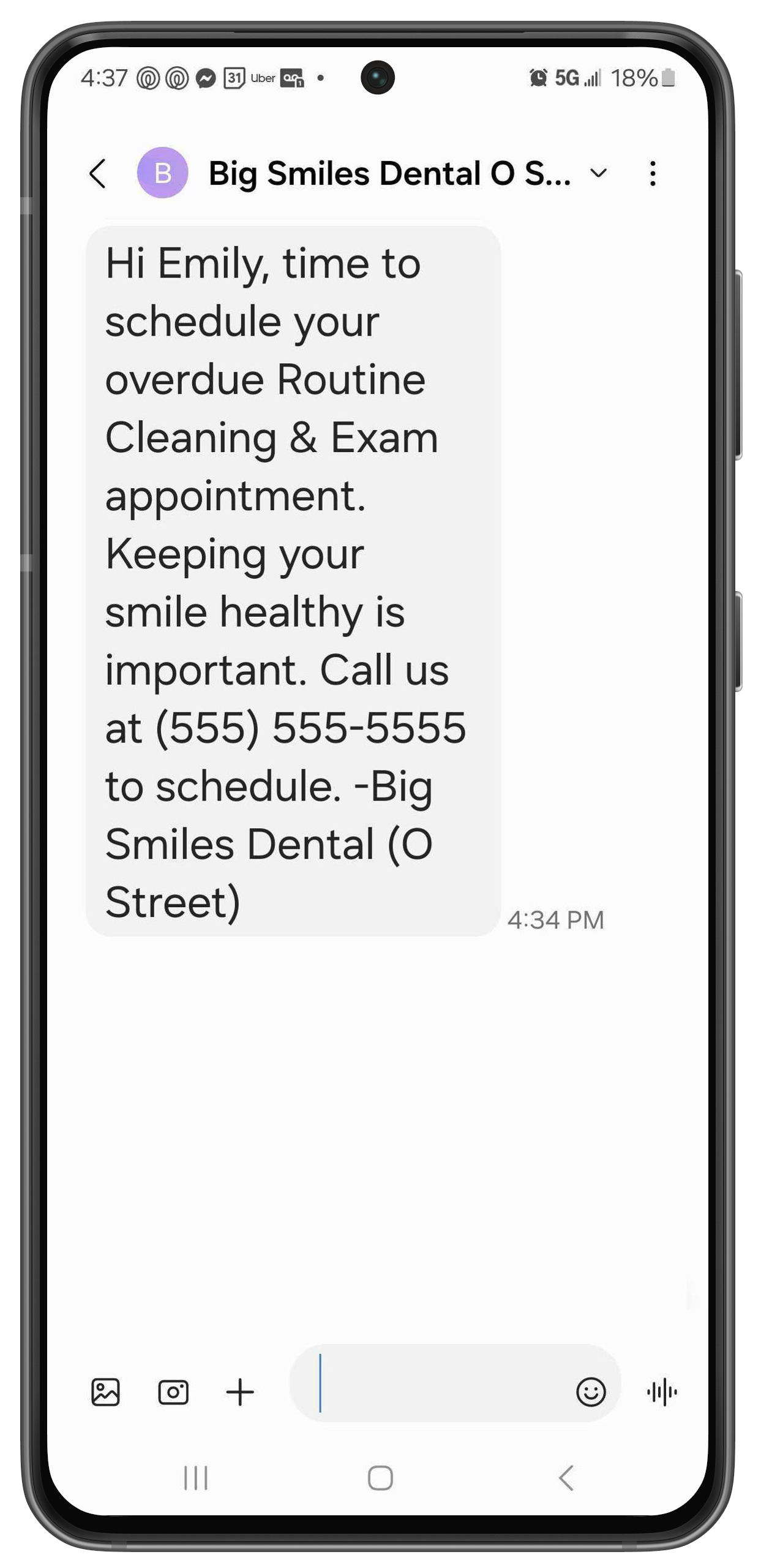
Text - Past Due Date Notice 5
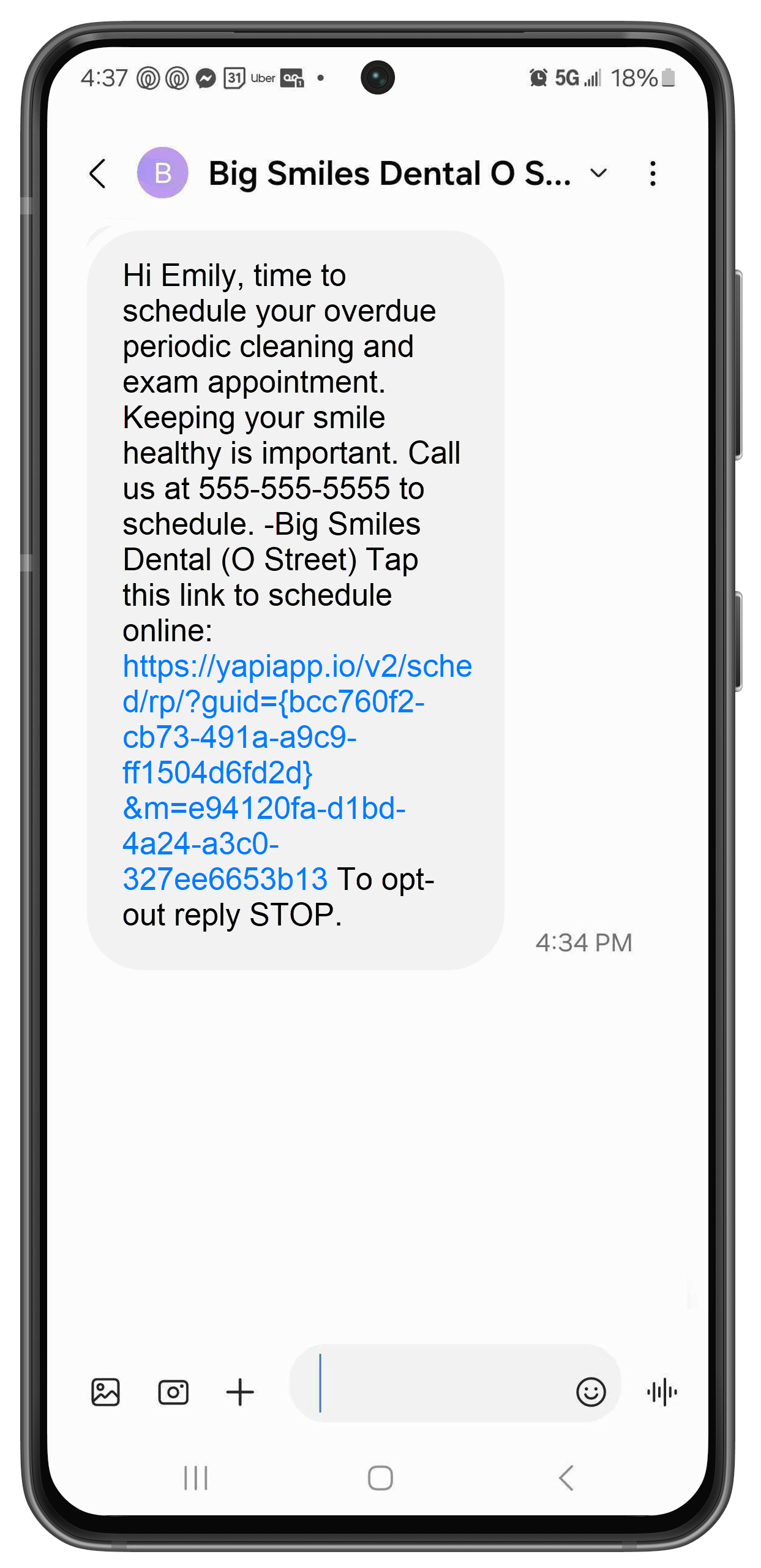
With Online Scheduling
