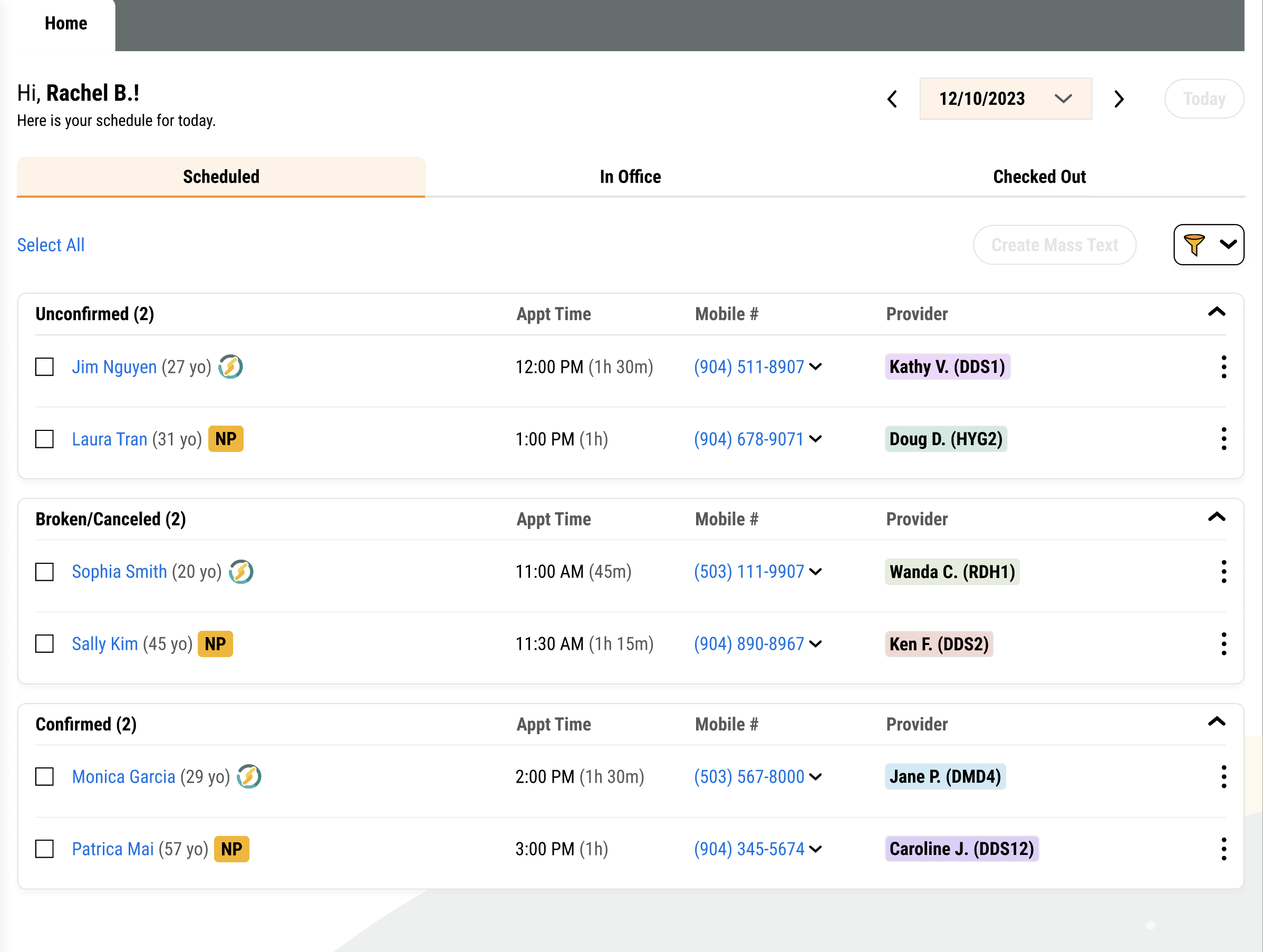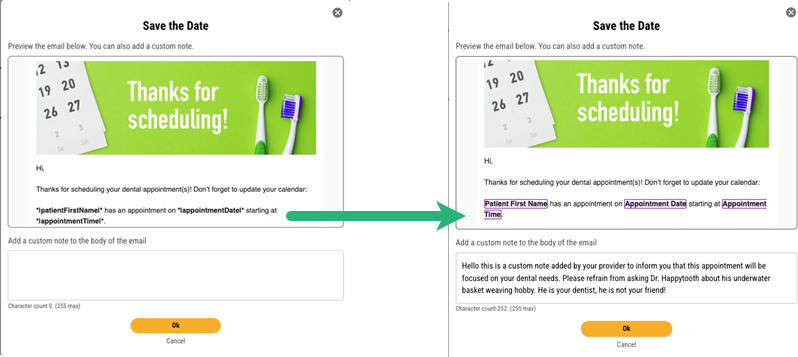2023 Leap Updates
Here, you can read all about updates we made to Leap in 2023.
Date | Updates |
|---|---|
12/19/23 | We've made some improvements...
|
12/5/23 | We've made some improvements...
...and fixed some things...
|
11/21/23 | We've made some changes...
...and fixed some things.
|
11/7/23 | We've made some changes...
...and fixed some things.
|
10/26/23 | We fixed some bugs
|
10/10/23 | We fixed a couple Forms issues
|
10/05/23 | We fixed a couple Forms issues
|
9/26/23 | Introducing Yapi Leap Our initial launch of the web app, the Yapi Bamboo release, was a temporary name that hinted at the rapid growth that could be anticipated. With the recent addition of Forms, we are pleased to share our new official platform name Yapi Leap. We hope you continue to enjoy all the new features available now and those that are coming soon! We've made some improvements...
|
9/18/23 | We fixed a bug
|
9/13/23 | We've made some improvements...
...and fixed some things.
|
8/29/23 | We made some changes...
...and fixed some issues!
|
8/15/23 | We fixed some things! Here's what we did:
|
8/1/23 | We've made some improvements...
...and fixed some things.
|
7/18/23 | We've made some improvements...
...and fixed some things.
|
6/27/23 | We've made some changes...
...and fixed an issue.
|
6/8/23 | User Profile Enhancement The Role field has been updated to Position on the User Profile screen. We've also added more options for you to choose from. 😀 As an Admin you can update everyone's profile to make the most of Yapi Leap. |
6/1/23 | We've fixed some things!
|
4/19/23 |
|
4/10/23 |
|