Logging into the Billing Portal
As soon as you sign up with Yapi, you'll receive welcome email with a link to our Billing Portal or you can also access the Billing Portal here and follow the instructions below to log in using your email address.
Tip
There's no need to memorize or keep note of your login password. We'll generate and email you a one-time password each time you need access.
Important
You can only access the Billing Portal through the account (and email) of the practice's Yapi account holder.
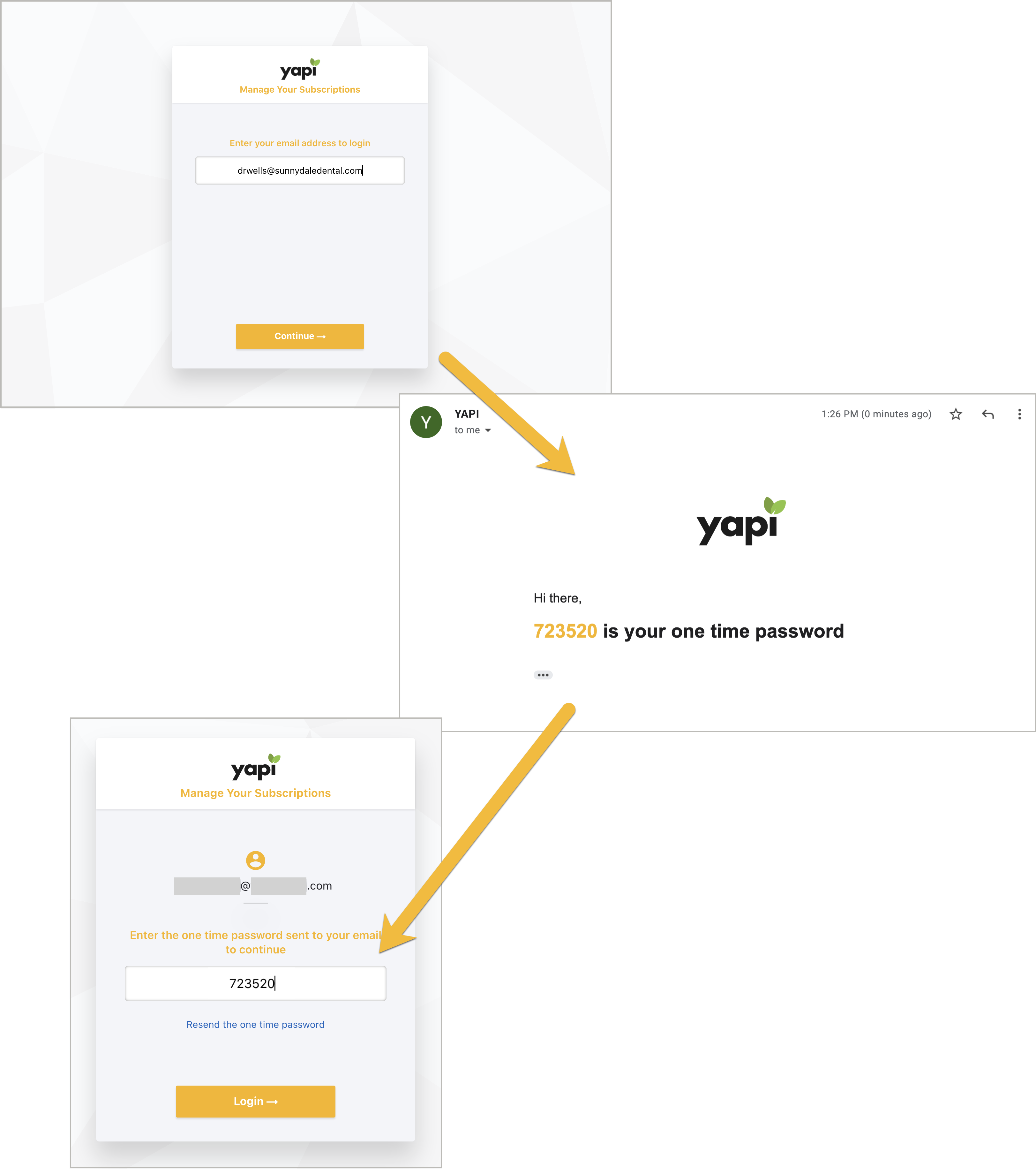
Easy Login Process
Navigate to Yapi Leap's Billing Portal here
.
Enter your email address and click Continue.
Open your email to find your one-time login password (this changes at every login for your security).
On the Billing Portal page, enter the password and click Login.