Reviews - Patient View
When Reviews is enabled, patients are automatically texted a request for a review after their appointment. Below are images of the review request they'll receive as well as the Google review site they'll see when they click the link in their text so they can directly review your practice on Google. What they see may be slightly different from the images shown here depending on the device they're using to view their texts.
How Patients See Review Requests
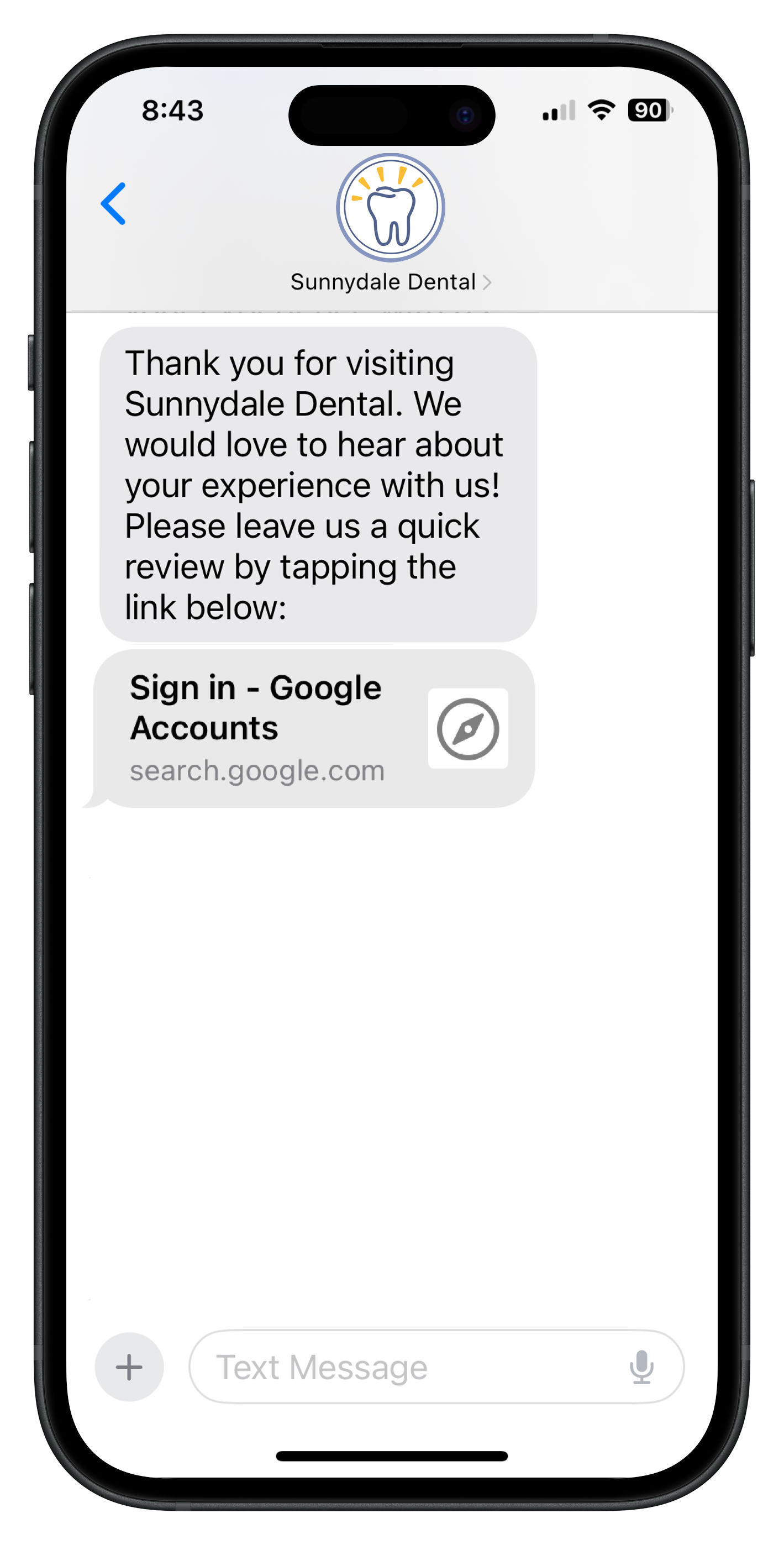 |
Review request text sent automatically by Yapi Leap
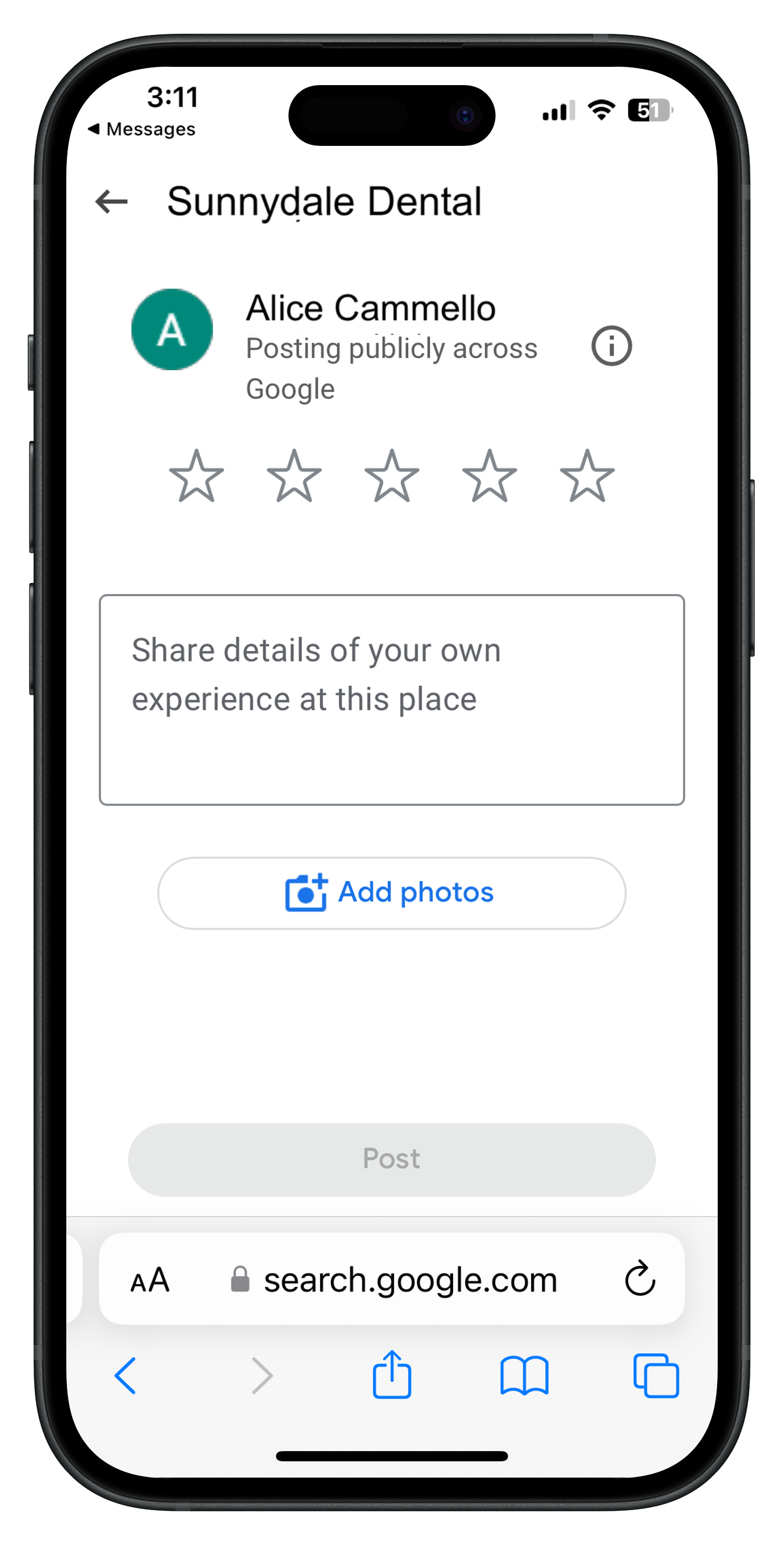 |
Google review site that patients see when they click the link in their review request text. When patients view it, it will show your practice's name.